Since there hasn't been real snow around here this year until right this morning, I've been running xsnow off and on recently[1]. And that made me feel the lack of a compositor on my everyday desktop. Certainly, drop shadows and fading windows aren't all that necessary, but I've been using a compositor on the big screen at work for about a decade now, and there are times when the extra visual cues are nice. More importantly, the indispensable xcowsay only has peudo-transparency when there's no compositor ever since it moved to gtk-3 (i.e., in Debian bullseye).
Well: enough is enough. So, I'm now running picom in my normal desktop sessions (which are managed by sawfish).
Another near-indispensable part of my desktop is that the syslog is shown in a part of the root window (a.k.a. desktop background), somewhat like this:
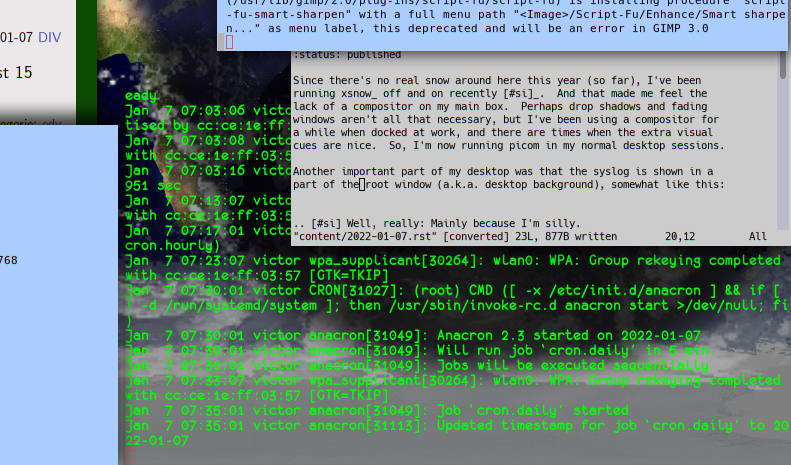
This was enabled by the nice program root-tail for ages, but alas, it does not play well with compositors. It claims its --windowed flag does provide a workaround, but at least for me that failed in rather crazy ways (e.g., ghosts of windows were left behind). I figured that might be hard to fix and thought about an alternative. Given compositors are great for making things transparent: well, perhaps I can replace root-tail with a heavily customised terminal?
The answer: essentially, yes.
My terminal program is unicode-rxvt. In the presence of a compositor, you can configure it for a transparent background by telling it to not use its pseudo-transparency (+tr), telling it to use an X visual with an alpha channel (-depth 32) and then using a background colour with the desired opacity prefixed in square brackets. For a completely transparent terminal, that is:
urxvt -depth 32 +tr -bg "[0]#000000"
This still has the scrollbar sticking out, which for my tail -f-like application I don't want; a +sb turns it off. Also, I'm having black characters in my terminals by default, which really doesn't work with a transparent background. Making them green looks techy, and it even becomes readable when I'm making the background 33% opaque black:
urxvt -depth 32 +tr +sb -bg "[33]#000000" -fg green
To replace root-tail, I have to execute my tail -f, put the window into the corner and choose a somewhat funky font. To simply let me reference the whole package from startup files, I'm putting all that into a shell script, and to avoid having the shell linger around, all that this script does is call an exec (yes, for interactive use this probably would be an alias):
#!/bin/sh
exec /usr/bin/urxvt -title "syslog-on-root" +sb \
+tr -depth 32 -bg "[33]#000000" -g 83x25-0-0 \
-fg green -fn "xft:monofur-11:weight=black" \
-e tail -f /var/log/syslog
This already looks pretty much as it should, except that it's a normal window with frames and all, and worse, when alt-tabbing through the windows, it will come up, and it will also pollute my window list.
All that needs to be fixed by the window manager, which is why I gave the window a (hopefully unique) title and then configured sawfish (sawfish-config, “Window Rules”) to make windows with that name depth 16, fixed-position, fixed-size, sticky, never-focus, cycle-skip, window-list-skip, task-list-skip, ignore-stacking-requests. I think one could effect about the same with a judicious use of wmctrl – if you rig that up, be sure to let me know, as I give you it would be nice to make that part a bit more independent of the window manager.
There's one thing where this falls short of root-tail: Clicks into this are not clicks into the root window. That hurts me because I have root menus, and it might hurt other people because they have desktop icons. On the other hand, I can now mouse-select from the syslog, which is kind of nice, too. Let's see.
| [1] | Well, really: Mainly because I'm silly. |
Zitiert in: OpenSSL, Syslog, and Unexpected Consequences of Usrmerge: Upgrading to bookworm How to Block a USB Port on Smart Hubs in Linux
![[RSS]](./theme/image/rss.png)