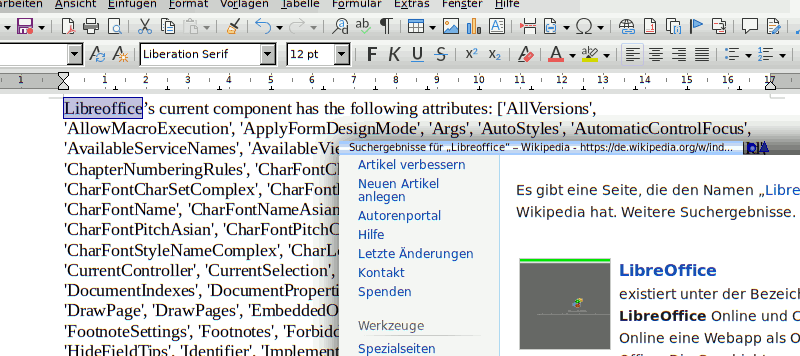
This is what I was after: Immediate Wikipedia search from within Libreoffice. In the document, you can also see the result of a Python dir() as produced by the inspect macro discussed below.
While I still believe the creation „office“ software was one of the more fateful turns in the history of computing and this would be a much better world if there hadn't been VisiCalc and WordStar, not to mention all the software they spun off, I do get asked about Libreoffice quite a bit by people I have helped to get off of Windows.
The other day one of them said: „You know, wouldn't it be nifty if I could mark a term, hit F3 and then that'd do a Wikipedia search for that term?“ I could sympathise with that, since the little one-line CLI I have on my desktop has a function pretty much for this, too. That program, however, probably is too mean for people using Libreoffice. But tomorrow is that guy's birthday, and so I thought: how hard can it be to teach this to Libreoffice directly?
Turns out it's harder (for me) than I thought. Which is why I'm writing this post: perhaps a few people will find it among all the partially outdated or (to me) not terribly helpful material. I think I'd have appreciated a post like this before I started investigating Libreoffice's world of macros.
In particular, I'd have liked the reassuring words: „There's no reason to fiddle with the odd dialect of BASIC that's built in, and there's no reason either to use the odd IDE they have.” The way things were, I did fiddle around with both until I couldn't seem to find a way to open a URL from within StarBasic or whatever that thing is called today. At that point I noticed that all it takes for Python support is the installation of a single small package. In addition, for all I can see the BASIC variant has just about as much relevant documentation as the Python API. So… let's use the latter.
Preparations
(a) To enable Python macros in libreoffice version 7 (as in Debian bullseye), you have to install the libreoffice-script-provider-python package.
(b) The extensions go into a directory deep within your XDG .config. So, create and enter this directory:
mkdir ~/.config/libreoffice/4/user/Scripts/python/ cd ~/.config/libreoffice/4/user/Scripts/python/
I'm calling this directory the script path below.
Figuring out Libreoffice's API
My main problem with this little project has been that I could not figure out Libreoffice's macro-related documentation. The least confusing material still seems to be maintained by openoffice (rather than libreoffice), and what I ended up doing was using Python introspection to discover attribute names and then entering the more promising ones into the search box of the openoffice wiki. I strongly suspect that's not how it's meant to work. If you know about better ways: please drop me a note and I will do an update here.
But: How do you introspect given these macros do not (easily) have a stdout, and there seems to be no support for the Python debugger either?
Based on an example from openoffice, I figured out that to Libreoffice, macros written in Python are just functions in Python modules in the script path, and that the basic entry point to libreoffice is through a global variable that the libreoffice runtime tricks into the interpreter's namespace, namely XSCRIPTCONTEXT. With this realisation, the example code, and some guessing I came up with this (save into the script path as introspect.py):
def introspect():
desktop = XSCRIPTCONTEXT.getDesktop()
model = desktop.getCurrentComponent()
text = getattr(model, "Text", None)
if not text:
# We're not in writer
return
text.End.String = str(dir(model))
If all goes well, this will append a string representation of dir(model) to the end of the document, and in this way you can look at just about any part of the API – perhaps a bit clumsily, but well enough.
But first, run Python itself on your new module to make sure there are no syntax errors:
python introspect.py
That is important because if Python cannot parse your module, you will not find the function in the next step, which is linking your function to a key stroke.
To do that, in libreoffice, create a new text document and do Tools → Customize from the menu. Then, in Range, you should find LibreOffice Macros, then My Macros, and in there the introspect module you just created. Click it, and you should be able to select introspect (or whatever function name you picked) under Function. Then, select the key F4 in the upper part of this dialog and click Modify[1].
After you did that, you can hit F4, and you will see all attributes that the result of getCurrentComponent has. As I said, pasting some of these attribute names into the search box on openoffice's wiki has helped, and of course you can further introspect the values of all these attributes. Thankfully, libreoffice auto-reloads modules, and so traversing all these various objects in this way is relatively interactive.
I freely admit that I have also used this text.End.String = trick to printf-debug when I did the next steps.
The Wikipedia-Opening Script
These next steps included figuring out the CurrentSelection object and, in particular, resisting the temptation to get its Text attribute (which points to its parent, the whole document). Instead, use the String attribute to retrieve what the user has selected. The rest is standard python fare with a dash of what I suppose is cargo-culting on my end (the supportsService thing seeing whether I can subscript the selection; I lifted that from another example I ran into on the openoffice wiki):
import webbrowser
from urllib.parse import quote as urlquote
def search_in_wikipedia():
"""Do a wikipedia search for the current selection"""
desktop = XSCRIPTCONTEXT.getDesktop()
model = desktop.getCurrentComponent()
sel = model.CurrentSelection
if sel.supportsService("com.sun.star.text.TextRanges"):
selected = sel[0].String.strip()
if selected:
webbrowser.open_new_tab("https://de.wikipedia.org/w/index.php"
"?fulltext=Suchen&search="+urlquote(selected))
For all I can see, the Wikipedia search URI is the same across the instances modulo the authority part – so, replace the de in the URL with the code for whatever language you (or persons you need a birthday present for) prefer. Then, save it to the script path and bind it to a function key as before.
I'm sure this can (and should) be made a whole lot more robust with a bit more actual Libreoffice-fu. But it seems to work nicely enough. And me, I have a very personal (in a somewhat twisted sense) birthday present.
| [1] | I always find that describing operations in GUIs tends to sound like incomprehensible origami instructions. Is there a term for that kind of language already? Gooeynese, perhaps? |
![[RSS]](./theme/image/rss.png)