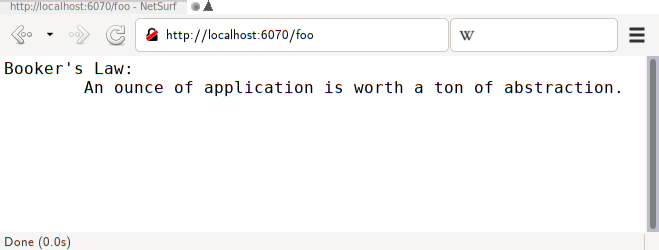
This post takes an odd bend to become an apology for CGI (as in common gateway interface) scripts. This is the netsurf browser communicating with the CGI shell script at the foot of this post.
I have written a few plugins and extensions for this blog, and I have discussed them in a few posts (e.g., feedback form, tag explanations, cited-by links, or the search engine). The code implementing these things has been strewn across the various posts. I have to admit that having that code attached to just a few blog posts has always felt somewhat too early-90iesy to me.
Now that I have created my Codeberg account, I have finally copied together all the various bits and pieces to create a repository on Codeberg that you are welcome to clone if you're running pelican or perhaps some other static blog engine. And of course I appreciate merge requests with improvements.
There is one major file in there I have not previously discussed here: cgiserver.py. You see, I'm a big fan of CGI scripts. They're reasonably simple to write, trivial to deploy, and I have CGIs that have been working with minimal maintenance for more than 20 years. Sure, pulling up an interpreter for every request is not terribly efficient, but for your average CGI that is perhaps called a dozen times per day (depending on how many web crawlers find it interesting) this really doesn't matter. And that's why both the feedback script and the search engine are written as CGIs.
However, in contrast to apache, nginx (which serves this blog) does not support CGI scripts. I even by and large agree with their rationale for that design decision. Still, I would like to run CGIs, and that's why I've written the cgiserver. It is based on Python's built-in HTTP server and certainly will not scale – but for your average blog (or similar site) it should be just fine. And I don't think it has any glaring security problems (that you don't introduce with your CGIs, that is).
Installation is almost trivial: put the file somewhere (the in-source sysvinit script assumes /var/www/blog-media/cgiserver.py, but there's absolutely no magic about this), and then run it with a port number (it will only bind to localhost; the default in the sysvinit script is 6070) and a directory into which you put your CGI scripts (the sysvinit script assumes /var/www/blog-media/cgi).
When you have a cgi script foo, you can dump it in this directory, make it executable and then run it by retrieving http://localhost:6070/foo. In case you have nothing else, you can try a shell script like:
#!/bin/sh echo "content-type: text/plain" echo /usr/games/fortune
(which of course only works in this form if you have something like fortunes-en installed on a Debian box). That should be enough to give you something like the screenshot opening this post. Even more than 25 years after I have written my first CGI, I am still amazed how simple this is.
Disclaimer: Writing CGI scripts that take input such that they are not trivially exploitable is higher art. So… don't do it, except as a game. Oh, and to debug your scripts, simply let cgiserver run in a terminal – that way, you will see what your scripts emit on stderr. Note, however, that the way the sysvinit script starts cgiserver, it will run as nobody; if things work when you start cgiserver yourself but not when it's running as a daemon, that's the most likely reason.
![[RSS]](./theme/image/rss.png)